Starting from WorldServer version 11.7.0, the
Verification Service has been added to the Online Editor Services. With this service, the
Verify button has also been added to Online Editor in the Review tab. It was not present in earlier versions.
When clicking on this button, segments will be verified just like in Trados Studio. The type of verification and the severity can be configured by using a QA Checker Profile created in Trados Studio and applying it to a project through the Project Type's settings as described in this
article.
The
QA Checker Profile can be exported from Trados Studio as
*.sdlqasettings file:
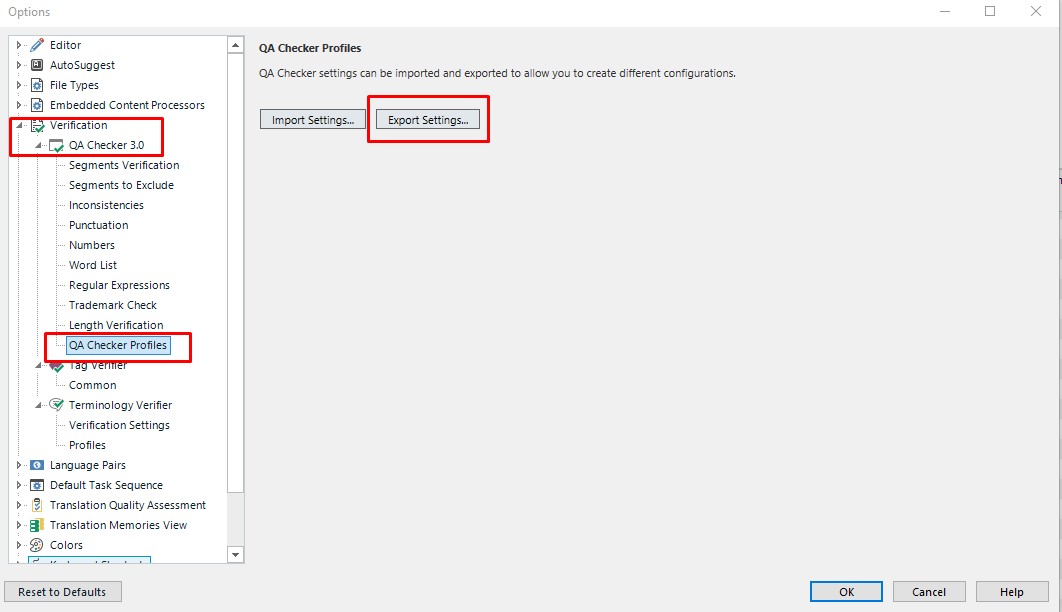
A Task associated with a project that uses a specific
QA Checker Profile will apply its settings to the verification. If no QA Checker Profile is associated with the project, the
default settings will be applied when running the verification. This article shows the Trados Studio QA Checker 3.0 default setting:
Trados Studio - what are the QA Checker Default Settings? 



