In earlier versions of WorldServer, the segmentation and pre-translation processes would take up to half of the time required for the entire workflow to be processed, especially in the case of large projects and complex workflows. This was mostly due to the fact that each TM lookup retrieved data directly from the database, which slowed down the translation process considerably, especially when dealing with large TMs.
Starting with
WorldServer 11.6, however, a caching mechanism has been implemented to drastically improve TM lookup times. Thus, for each project, TM leverage is saved in a cached .tmx file and WorldServer now uses this .tmx file instead of the database to retrieve data when performing lookups:
- TM matches are now generated as part of the Segment Asset workflow step.
- In this step, by default, the caching mechanism is enabled. However, if necessary, administrators can disable it in certain workflows by changing the value of the Create TM Cache input argument in the Segment Asset step to No.
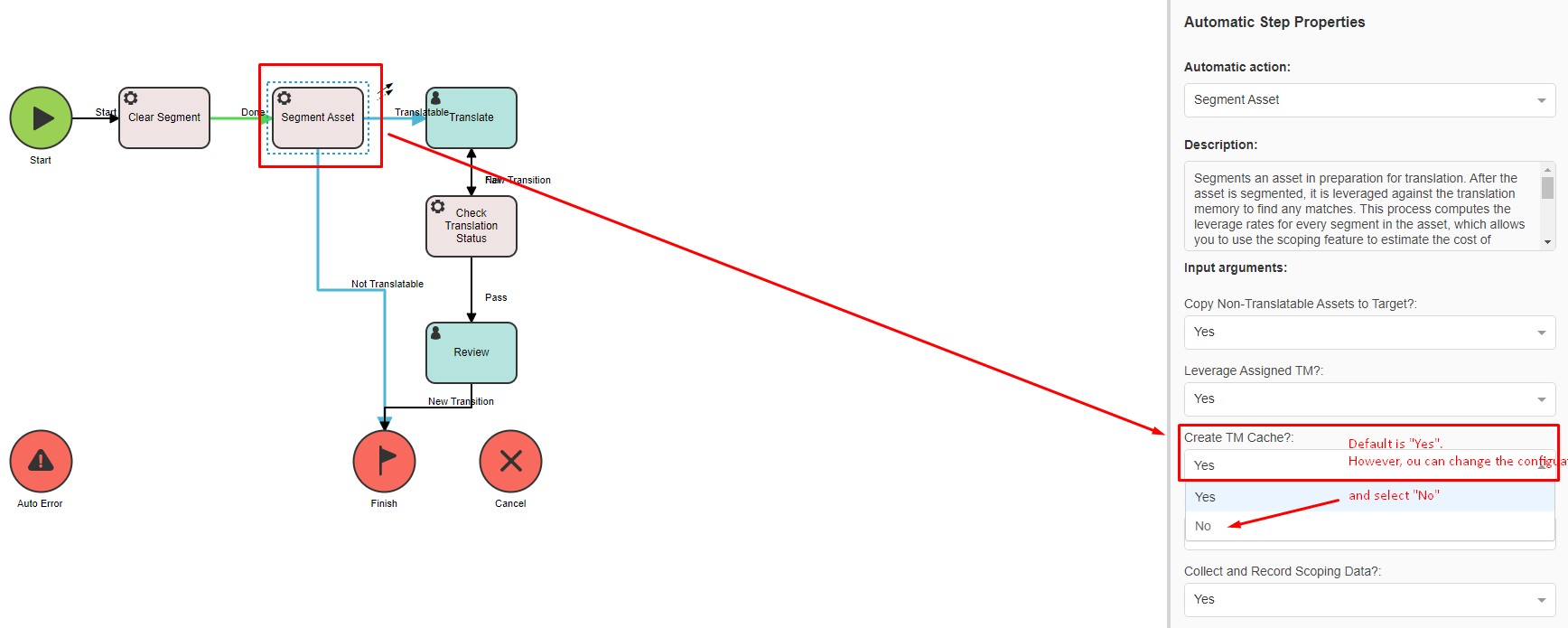
- Immediately after the project assets are segmented, a background job starts to run and saves the TM leverage calculated during the Segment Asset step in a .tmx file. One .tmx file is created for each project.
- The TM leverage calculated during the Segment Asset step is saved in a cached .tmx file. You can download this file from WorldServer Explorer at any time. The .tmx file is saved in the Target language subfolder of the project directory. For example, /FileSystem/CLIENT/Projects/3491_test_project/Target-German (Germany)/Project-TM. You can see this additional folder in WorldServer Explorer. Here is an example:
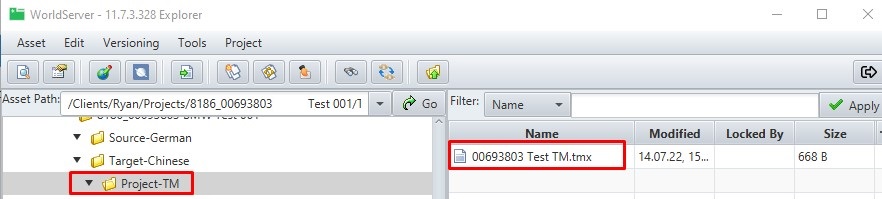
- - If the project type uses a TM sequence instead of a TM, all the TMs included in that TM sequence are cached. In this case, one .tmx file is created for each language and for each TM within the TM sequence. Example:

- The caching mechanism does not apply to projects segmented with legacy filters (old Idiom filters).
- When you export a translation kit from the Tasks page and select WSXZ as the export format, the .tmx file created during segmentation is added to the translation kit if you select the option Use cached Project TM (which is the default one) or Use cached Project TM and include Link. The advantage is that exporting becomes faster because WorldServer does not need to search the TM again for relevant matches. It will use the existing TMX file(s) created during segmentation and will add it/them to the WSXZ package.
- Possible disadvantage: if your project/task is exported a longer time after segmentation, possibly, your Translation Memory has been updated with relevant TM entries in the meantime. If that is the case and if you worry that you might not export relevant TM entries added after the segmentation, you should export your package using the "classic" method which is to select Create Project TM
Important: the options
Use cached Project TM or
Use cached Project TM and include Link are only available when exporting a Task or Project to a WSXZ package manually from the Modern WorldServer 11 interface.
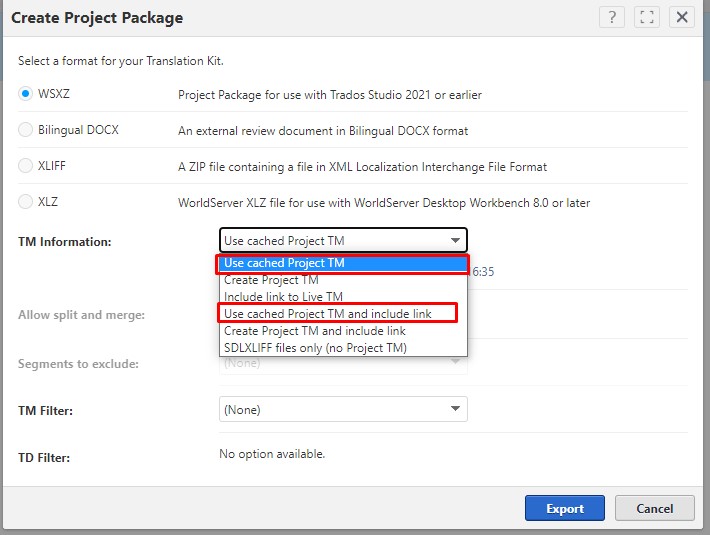
They are not available when exporting from the Classic (Legacy) User Interface). When exporting from the Classic (Legacy) User Interface), you always export using the Project TM that is searched during the export.
- The Generate Translation Kit Automatic Action has been marked as deprecated and has been replaced with an automatic action called Create Project Package, which also features the new caching mechanism. This article is about the Create Project Package Automatic step.
Translation memory usage statistics
WorldServer now records the number of segment matches that each translation memory (TM) provides for each task during the segmentation process, as well as the number of times each individual segment has been used as a match. This information gives you a better understanding of which TMs and segments provide the most value.
The number of matches found in each TM is displayed in the task history:

In this example, the project type has used a single TM (Default) and that TM has given 25 segment matches to the task in question. If you use a TM sequence, however, the number of matches is calculated for each TM, as in the following example:

At a segment level, the usage count is displayed if you make the Usage Count column active on the Translation Memory: <name> page:

You can also see it in the System Attributes section when viewing or modifying information about a TM entry:

The usage count is updated every time an asset is segmented.
You can find more information in the
WorldServer 11.6. Release Notes on the RWS Documentation Center.



