1. Open the TM in the
Translation Memories view
2. Select the first translation unit you want to delete by clicking on its segment number (1 in the example below)
3. Press the Shift key on your keyboard and keep it pressed while you scroll down to the last segment you want to delete, then select it like the first one, by clicking on its segment number (10 in the example). All the segments should now be marked yellow (like segments 1 to 10 in the screenshot below)
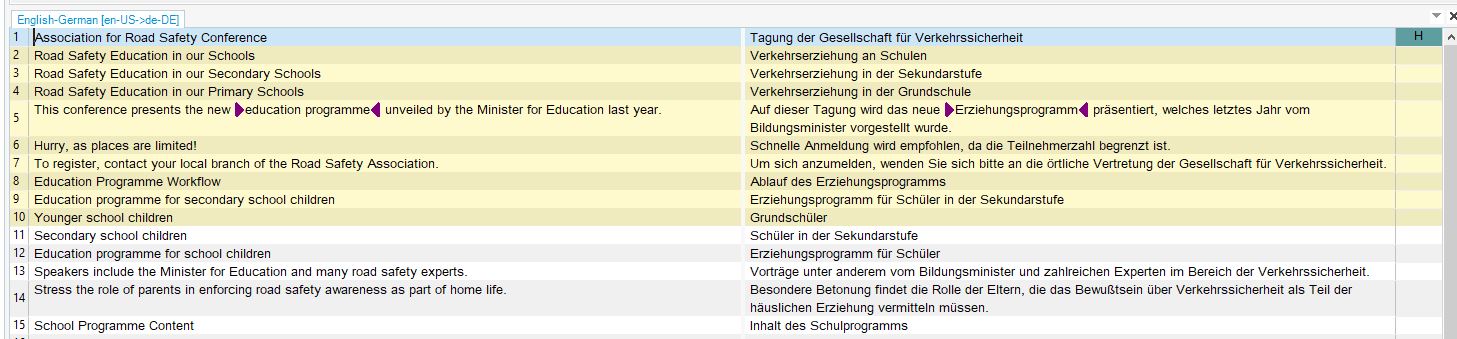
4. Right Click on any of the segment numbers from this selection and select
Mark TU for deletion from the drop-down list (or use the corresponding command from the
Home tab,
Save group)
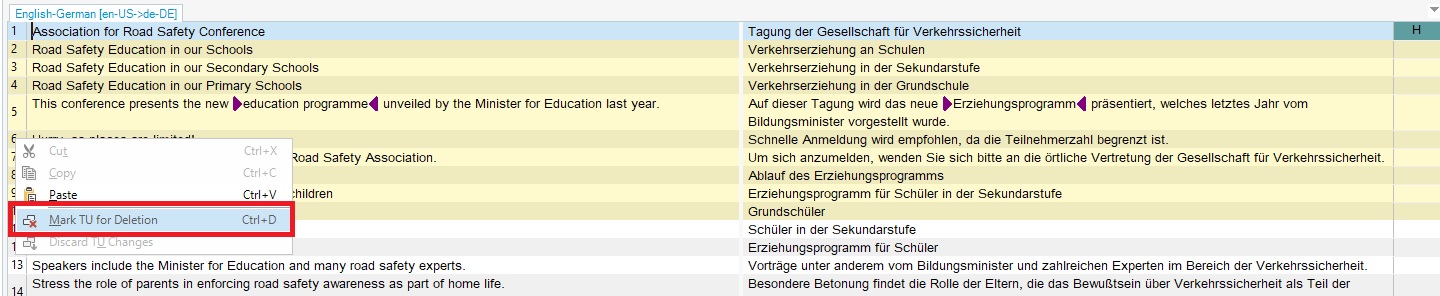
5. All segments should then be marked for deletion and you only have to commit the changes (
Home >
Save >
Commit Changes)
NOTE: - You are only able to delete 100 translation units at once using these steps. But you can repeat the process as many times as needed.




