We recommend watching the presentation about the new features introduced with version 11.6. in our RWS Community page. Starting from minute 9:00, the new export capabilities are explained.
As explained in the
WorldServer 11.6. Release Notes, in earlier versions of WorldServer, the segmentation and pre-translation processes would take up to half of the time required for the entire workflow to be processed, especially in the case of large projects and complex workflows. This was mostly because each TM lookup retrieved data directly from the database, which slowed down the translation process considerably, especially when dealing with large TMs.
Starting with WorldServer 11.6, however, a
caching mechanism has been implemented to improve TM lookup times drastically. Thus, for each project, the TM leverage is saved during the segmentation in
a cached .tmx file and WorldServer now uses this .tmx file instead of the database to retrieve data when performing lookups.
As a result of this new feature, TM matches are now generated as part of the
Segment Asset workflow step. In fact, a new option has been added to the Segment Asset step where the creation of cached TM is activated per default:
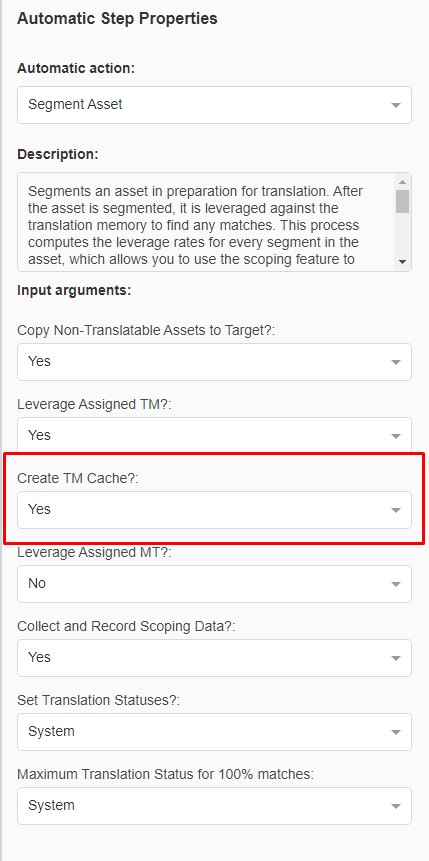
The TM leverage calculated during the
Segment Asset step is saved in a cached .tmx file. You can download this file from the respective project folder in WorldServer Explorer at any time. Immediately after the project assets are segmented, a background job runs and saves the TM leverage calculated during the
Segment Asset step in a .tmx file. One .tmx file is created for each project.
1- When you export a translation kit from the Tasks page and select WSXZ as the export format, the .tmx file is added to the translation kit if you select
Use cached Project TM or
Use cached Project TM and include link in the TM Information list.
The export operation is significantly faster for larger packages.
These options are only available on the WorldServer 11 interface.
Use cached Project TM and include link will also include a link to the WorldServer translation memory. Please also read this article:
WorldServer - Which minimum lowest fuzzy match score is exported with the Cached TM during segmentation?2-
Create Project TM will export the relevant TM entries by looking up the TM Database at the moment of the WSXZ export, basically applying the same method as in earlier versions of WorldServer.
3-
Create Project TM and include link will export the relevant TM entries by looking up the TM Database at the moment of the WSXZ export, basically applying the same method as in earlier versions of WorldServer. It will also include a link to the WorldServer translation memory.
4-
Include link to Live TM will not export any TM file, but include only a link to the WorldServer translation memory
5-
SDLXLIFF files only (no Project TM): in some use cases, translators are required to work only with the bilingual files and without a TM exported from WorldServer.




