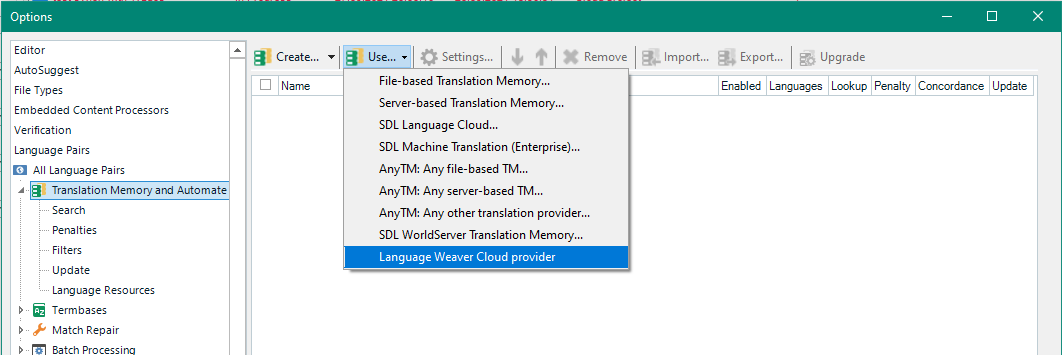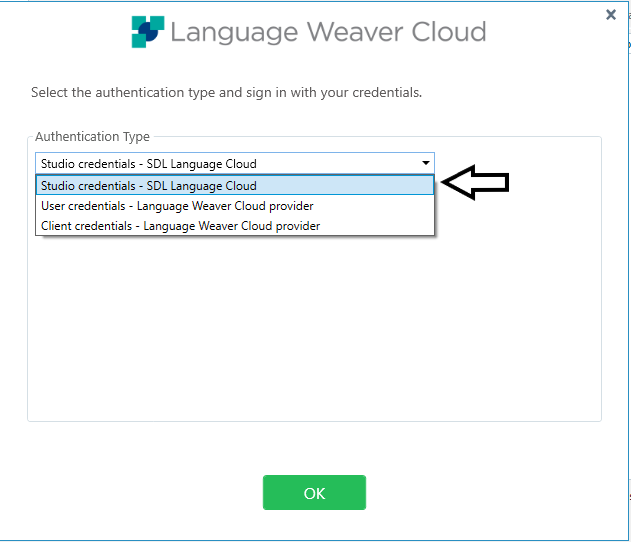Install the Language Weaver Cloud plugin version for Trados Studio 2019 and Trados Studio 2021 1. Download and save on your computer the
Language Weaver Cloud plugin for
Trados Studio 2019 SR2 or for
Trados Studio 2021 from the Appstore:
https://appstore.rws.com/plugin/9/2. Close all RWS programs, and install the plugin by double-clicking on it
3. Open
Trados Studio and go to
Project Settings > Language Pairs > [...] > Translation Memory and Automated Translation and remove
RWS Language Cloud as MT provider (if present)
4. Go to
Use... and choose
Machine Translation Cloud Provider from the list of translation providers, for
Trados Studio 2019 SR2, and
Language Weaver Cloud provider for
Trados Studio 20215. Login with the required credentials.
If the Language Cloud login window comes up, close it from the X button, and then you will be able to select Studio Credentials or User Credentials from the drop-down.