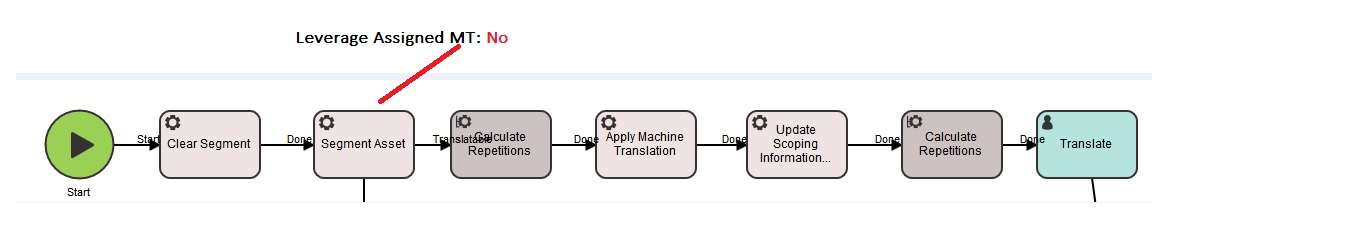If the option
Skip Repetitions is enabled in the Machine Translation Adapter, only the first instance of a repeated segment will be sent only to
BeGlobal. This will happen at the
Apply Machine Translation step.
If the option
Skip Repetitions is not enabled, all instances of a repeated segments will be sent to
BeGlobal at the
Apply Machine Translation step. This will increase the number of words to be translated by
BeGlobal. The recommended setting is to leave Skip Repetitions enabled.
Important: the
Skip Repetitions feature will only work under these conditions:
- The Step Segment Asset needs to have the option Leverage Assigned MT: No. The reason for this is that if it is set to Yes, the MT is leveraged at Segment Asset and it will no longer be leveraged at Apply Machine Translation step. The associated XLF file is sent only once as described here: WorldServer - how does the BeGlobal Machine Translation Adapter send content to BeGlobal?. If it is sent during the Segment Asset step, it will not be re-sent at Apply Machine Translation and hence the Skip Repetitions option will not be applied. The side effect of disabling Machine Translation at this step is that the MT Fuzzy match words will not be calculated in the resulting scoping report. Step #4 addresses this issue.
- both steps Calculate Repetitions and Apply Machine Translation must be present in the Workflow
- the step Calculate Repetitions must be placed directly prior to Apply Machine Translation in the relevant Workflow.
- After Apply Machine Translation, add an Update Scoping Report step and another Calculate Repetitions step in order for your scoping report to reflect the MT Fuzzy and Repetitions correctly.
This means, on the other hand, that even if
Skip Repetitions is enabled, this feature will be ignored and repeated segments will still be sent to
BeGlobal when:
- the Calculate Repetitions step is not present in the Workflow.
- the Calculate Repetitions step is present, but not set right before Apply Machine Translation.
- the Apply Machine Translation step is present, but not preceded by Calculate Repetitions.
This is an example of a sample workflow configuration that ensures that the
Skip Repetitions option is actually applied and that the scoping report reflects all categories correctly.
Make sure the workflow steps are in the exact order as below.