Starting from
WorldServer 11.2., it is possible to use the language resource templates (LRTs) that you create in
Trados Studio to define segmentation rules for
WorldServer file type configurations. For example, you might have two configurations for the Rich Text Format File Type (RTFConfig1 and RTFConfig2) and two language resource templates (LRT1 and LRT2). Thus, you can configure the assets segmented with RTFConfig1 to follow the segmentation rules from LRT1 (e.g. paragraph segmentation) and the assets segmented with RTFConfig2 to follow the segmentation rules from LRT2 (e.g. sentence segmentation).
Please refer to
this section of the RWS Documentation center to learn how to configure your
WorldServer to use language resource templates and define segmentation rules for
WorldServer file type configurations.
As described in the
documentation, you need to identify the
filterInfoId and the
filterConfigId and use these values for the mapping. Here is an example of how they are displayed in the URL of the file type configuration:
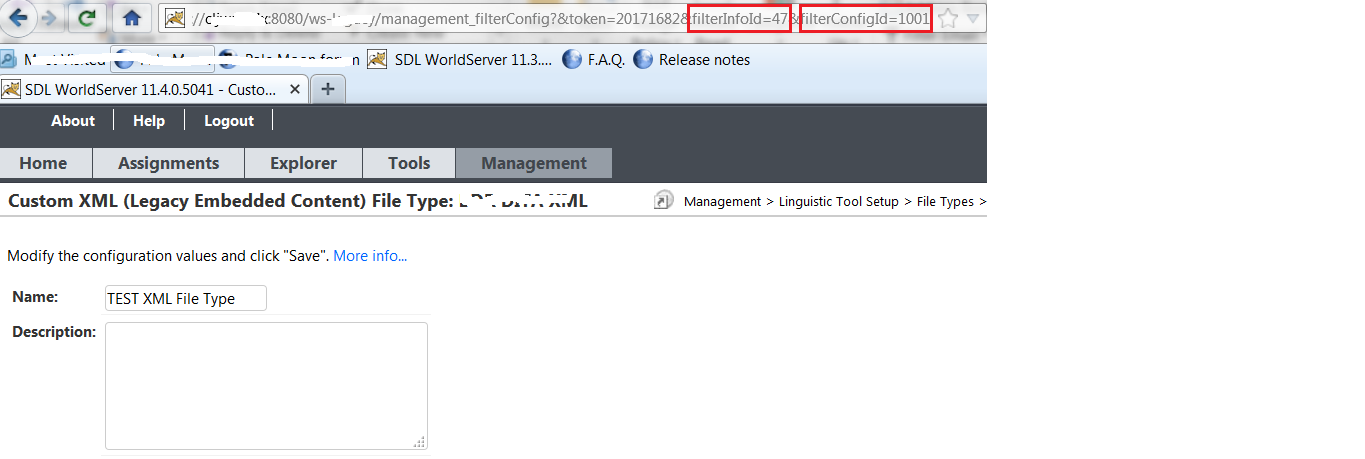
This article provides more details:
WorldServer - Mapping language resource templates to file type configurations 



