If you import a TMX file created in an external CAT system, the TM entries in that file will be added to your Translation Memory. It is impossible to match all the system and TM attributes included in a TMX that was not originally exported from WorldServer with the system and TM attributes that are present in the WorldServer TM. Besides the TM custom attributes, there are other attributes like the Entry Origin, which indicates from which project and file a specific TM entry comes. Or the "x-idiom-prev-hashcode" and the "x-idiom-next-hashcode" that are needed for ICE Match.
There is also no import process that "tells" WorldServer to overwrite existing entries with the ones from the TMX file.
The solution is to import the TMX as it is. New TM entries will be added. After the import, run a Duplicates search based only on Source only and remove all duplicates. By doing so, only the most recent TM entry will remain.
Please refer to this article:
Worldserver - How to search for and delete duplicate entries from a Translation Memories?However: the article suggests setting up the Duplicates search based on Source, Target, Previous Entry and Next Entry. In this scenario where you have imported a TMX and now want to search for Duplicates that do not include the previous and next entries (which might not be present in the imported TMX), and where the transition might differ, you might want to search for
Source only.
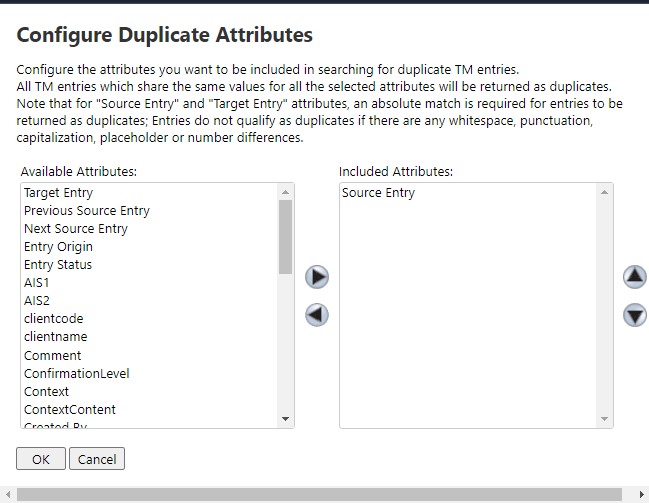 Important:
Important: after searching for Duplicates, we recommend exporting the result of the Duplicates Search (
Export Result Set) before deleting the duplicates. A deletion is permanent so it is always a good practice to have a backup.




