The
XLIFF 1.2 File Type is supported starting with
WorldServer 11.1.1.
While this File Type is not activated by default, you can activate it by running a script on your
WorldServer database. To activate the XLIFF file type, download and run one of the following scripts, depending on the relational database management system you use. The script to activate the XLIFF 1.2. File Type is attached to this article. You will find these scripts:
- earlier.activateXLIFFFilter.ms.sql: for WorldServer versions 11.1.1 to 11.6.2 and Microsoft SQL Server databases
- earlier_activateXLIFFFilter.ora.sql: for WorldServer versions 11.1.1 to 11.6.2
- 11.7_activateXLIFFFilter.ms.sql: for WorldServer versions 11.7.0 and later and Microsoft SQL Server databases
- 11.7_activateXLIFFFilter.ora.sql: for WorldServer versions 11.7.0 and later and for Oracle databases
Once activated, go to
Management > Linguistic Tool Setup > File Types. You will now find the XLIFF 1.2 File Type listed there:

After activating the XLIFF file type, if you haven't already done so, you need to configure its corresponding MIME type on the
Management > Administration > Customization page. This is how the Mime Type could look like:
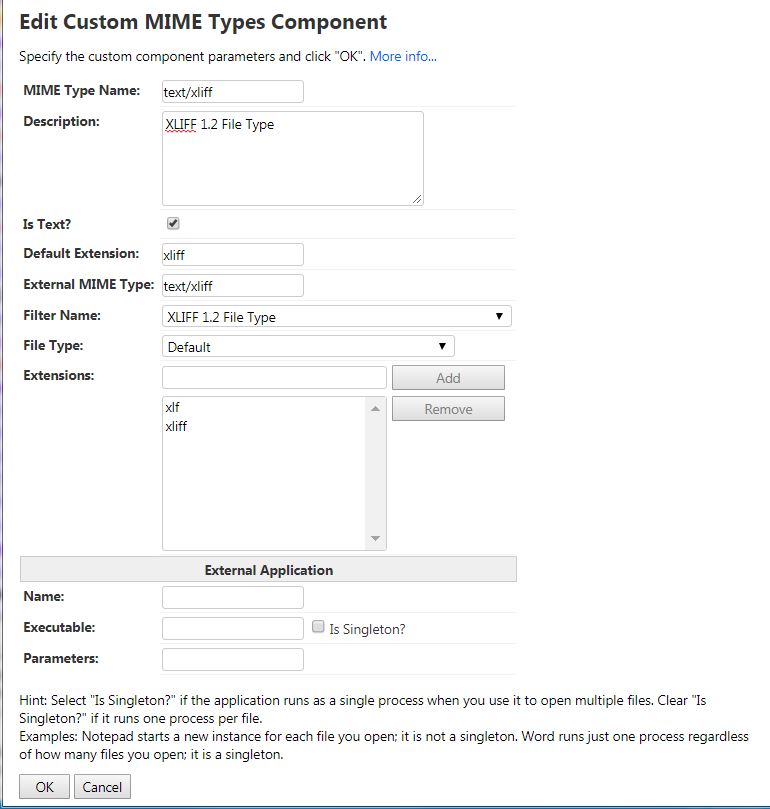
Please read this article related to the behaviour of bilingual files File Types in versions before 11.8.1 and how it has changed starting from 11.8.1:
WorldServer - what has changed in the handling of bilingual file formats (XLIFF, PO, CSV and bilingual XLSX) starting from version 11.8.1?



