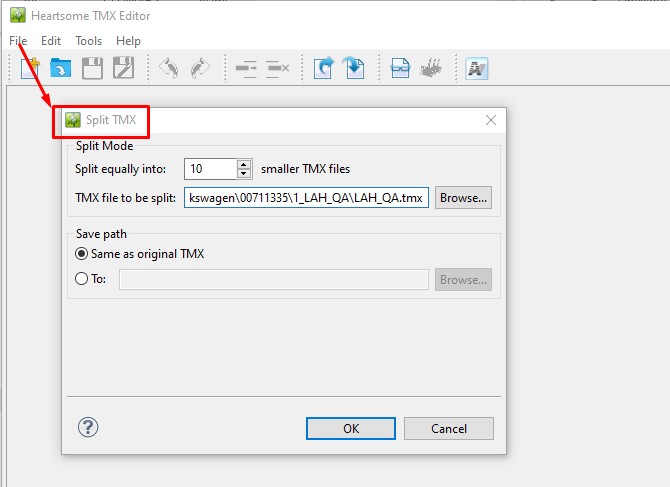Translation Memories (TMs) saved on the local drive (C:\) are recommended to contain around 100.000 translation units for optimal performance.
If the number of the translation units is greater than 100.000, then the Trados Studio TM can be split, to avoid any distortions or issues while using it.
The split can be done by setting up a filter when you export the contents of the Translation Memory. For example, you can set up a filter based on the translation unit creation date (
Field: Created on;
Operator: Greater than or equal to;
Value: date starting from which the units should be exported - e.g. if you select 01.05.2019 12:00:00, all units created on or after the 1st of May 2019, 12 o'clock will be exported)
Steps to follow:
1. Open the translation memory in
Trados Studio, in the
Translation Memories view
2. Click on
Export button from the upper ribbon
3. Click
Browse and select the name of the export file and the location where it should be saved
4. Click the
Edit... button to set up the filter
5. Click
Add button
6. Select from the drop down list
Field: "
Created on"
7. Select from the drop down list
Operator: "
Smaller than or equal to"
8. Select the
Value from the translation memory
*System fields information to select what date should be used to be split9. Click
Finish button
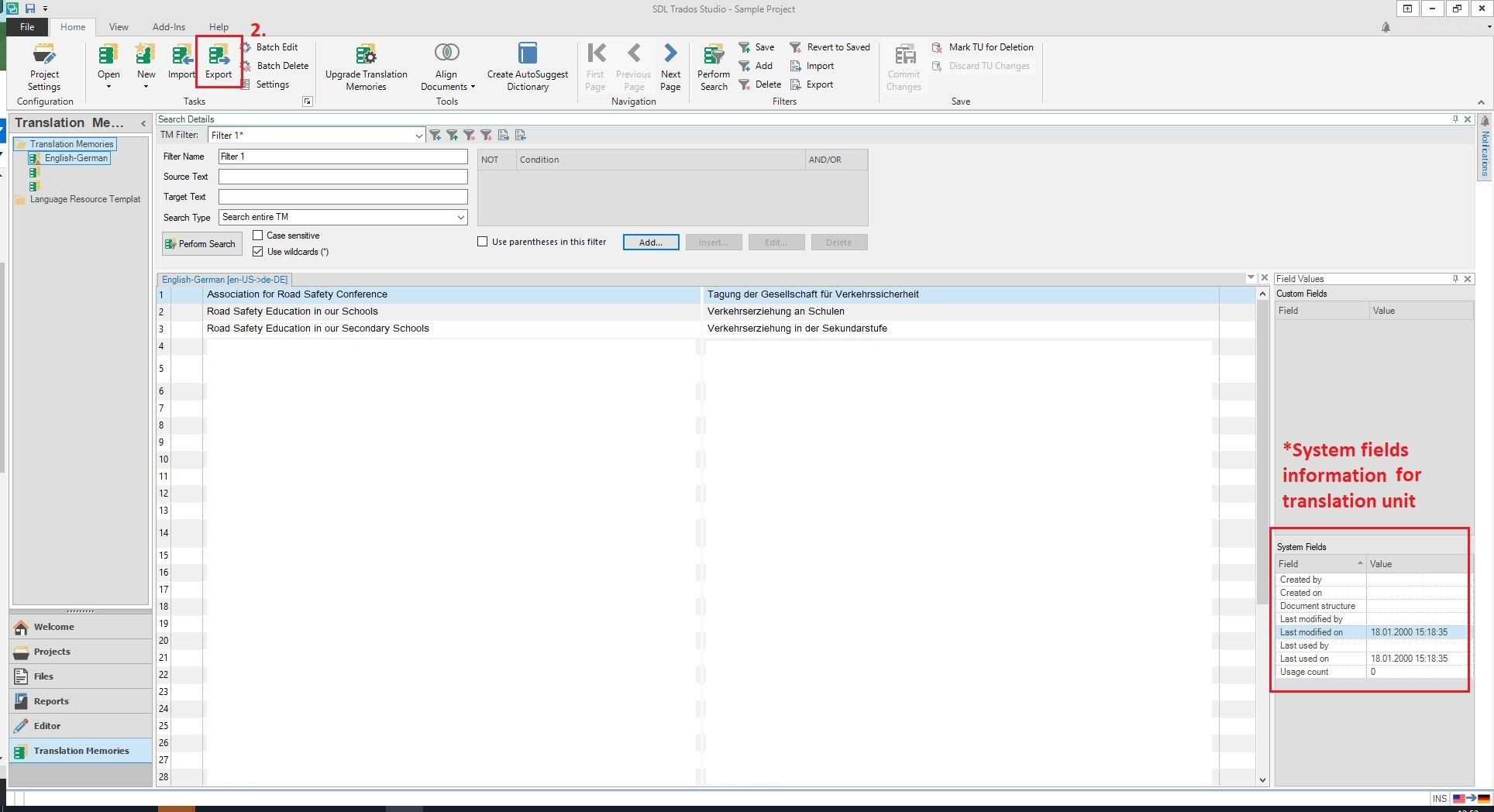
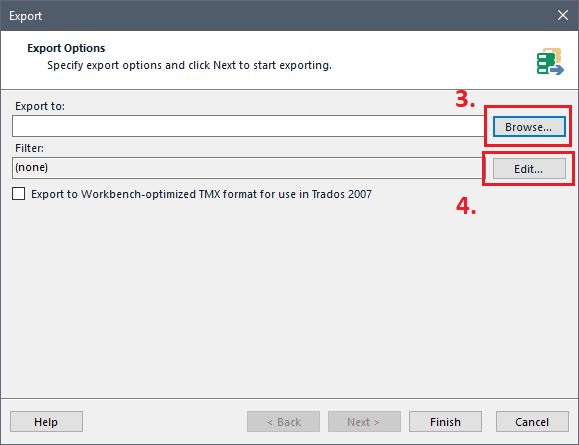
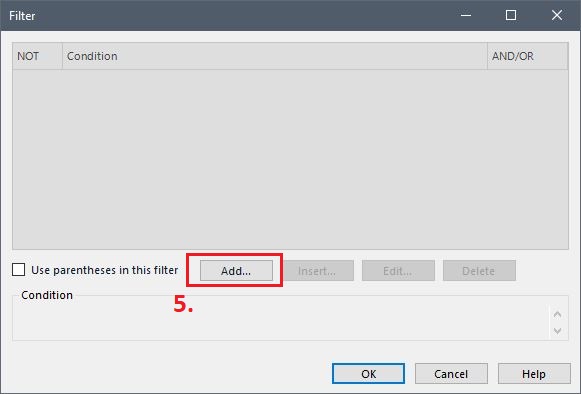
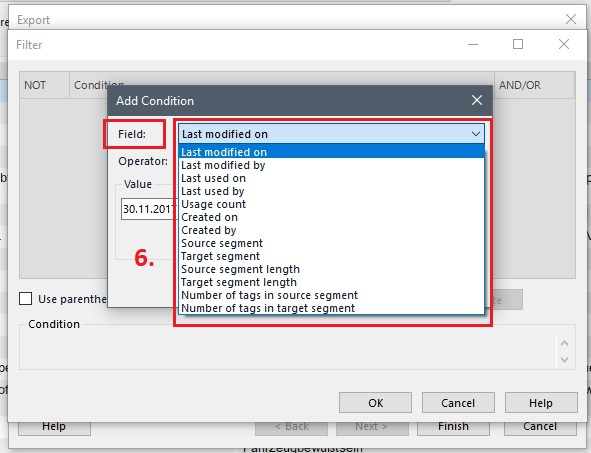
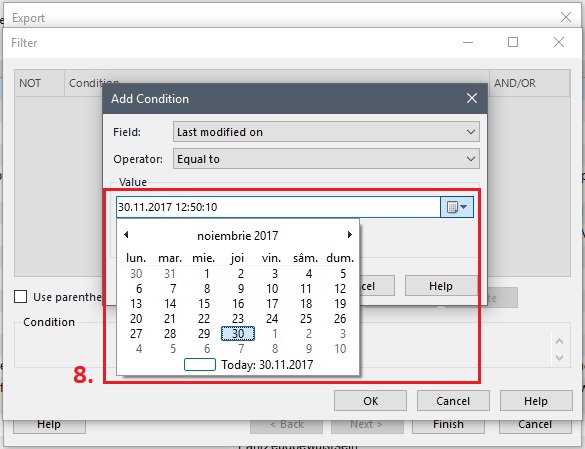
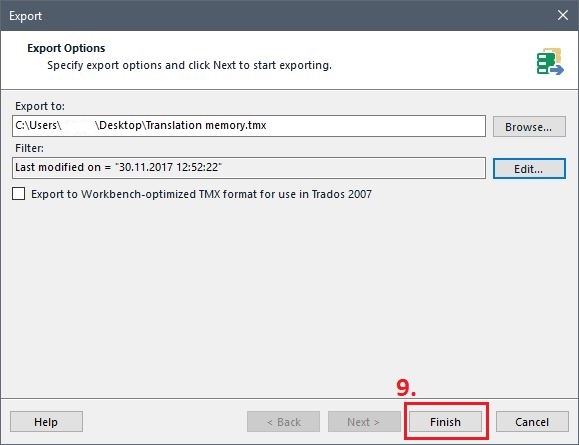
NOTE: You can also set up multiple criteria (e.g. all units which were created on/after OR last modified on/after 1st of May 2019 should be exported. In order to export the correct translation units, make sure you specify whether both criteria should be met (
AND operator), or if units matching one or the other criterion should be exported (
OR operator)
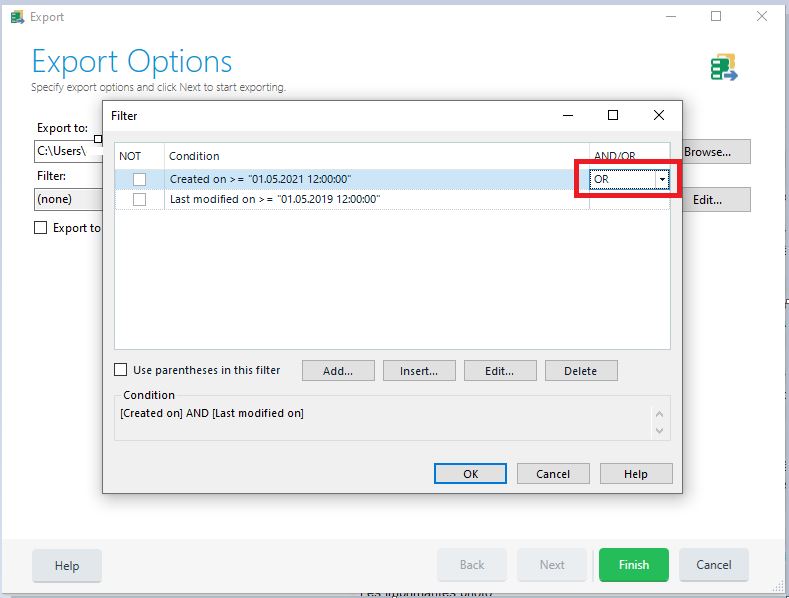
You can use the resulting TMX file to create a new, smaller Translation Memory, as described here:
How to recreate a Translation Memory to resolve general issues or remove duplicate Translation Units in SDL Trados StudioAlternatively: export your Studio TM to a TMX file and split it outside of Trados Studio. You can also use tools like
Heartsome TMX. You can download it from this page:
https://github.com/heartsome/tmxeditor8On the page, go to
Download open-source version > All installers> Microsoft OneDrive, Dropbox (the other links don't work). This is a GPL license so it can be used and distributed for free. Simply open the tool and in the file menu, you have Split TMX. Choose your TMX file and the number of pieces you want it split into.