This is a diagram describing precedence and granularity of the configuration/properties files:
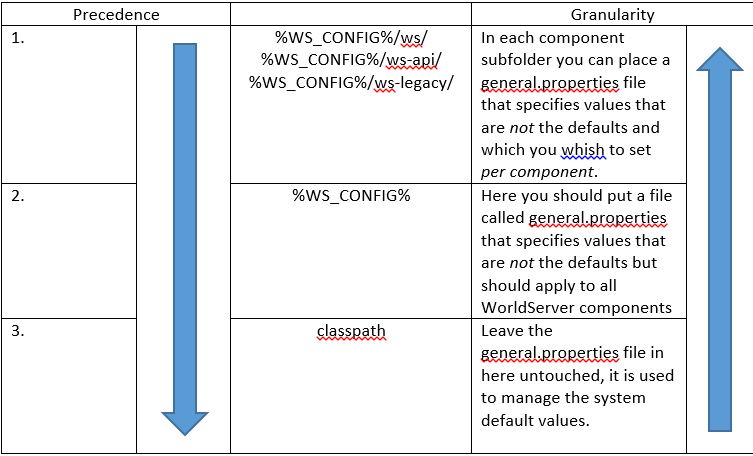
The
WS_CONFIG folder is now the default folder where you should place your configuration files with your updated changes.
The directory of the
WS_CONFIG folder might vary from the default "
c:/ws_config" in your environment.
If you are not sure where your WS_CONFIG folder and the subfolders are located, check the
WS_CONFIG environment variable by opening a command prompt (cmd) and run
echo %WS_CONFIG%or from the UI:
Start->Right-click on Computer->Properties->Advanced system settings->Environment Variables-> System variables->WS_CONFIGOnce you know its location, as mentioned above you will find that in the
WS_CONFIG folder there are a
ws-legacy, ws-api and a
ws subfolders.
Do not ever modify the config files from the "tomcat/
webapps" folder anymore (this directory was relevant before Worldserver version 11). Configuration files under the tomcat directory will be overriden by an upgrade. In
WorldServer 11.x, the config system works on the
more specific, higher priority principle. Configure your properties file (for instance
tm.properties) in
WS_CONFIG/tm.propertiesso all 3 subfolders
ws,
ws-legacy and
ws-api will inherit the same configuration. Summarizing:
WorldServer 11 has several places it will look for config files1- The first place that
WorldServer will try to find configuration information is in the
registry. If you do not rename the entries there then any related config locations will be
ignored in the config files
2- It will then check to see if there is a system environment variable called
WS_CONFIG3- If it finds one it will first look in the
WS_CONFIG\ws-legacy, the
WS_CONFIG\ws, and the
WS_CONFIG\ws-api folders
4- It will then look directly in the
WS_CONFIG folder
5- The
last place it looks is in the
tomcat\webapps\ws-legacy, the tomcat\webapps\ws and the tomcat\webapps\ws-api folders
You can put all the properties files that you've been able to configure in all these 6 locations.
HOWEVER: be aware that properties file under the tomcat/webapp folder will be
overriden by upgrades so you might lose your changes there. A well documented best practive is to place in the
WS_CONFIG structure
only the values that are changed for your environment.
For example, if you just want to change a specific properties in the
tm.properties file and you want to apply it to all the WS components (ws_legacy, ws_api and ws) such as the
tm_score_reverse_leverage_penalty property to be different than the default setting, you should have a
tm.properties in
WS_CONFIG that contains
only a single line reflecting that change, for example:
tm_score_reverse_leverage_penalty=0.02
If more specific settings need to be set in the tm.properties file, more lines should be added to it under
WS_CONFIG. WorldServer 11 knows to take this configuration from
WS_CONFIG and the rest from the
tomcat/webapp folder. In this fashion, you'll use the defaults from the provided configuration file and if they change, your system will be up to date.
If you need specific settings
per component, you should add your properties files containing only those settings/keys that are specific for - as an example -
ws-legacy but not for
ws-api in the
ws-legacy folder.
Basically the default settings should be stored in the webapps folder and any specific settings that are common to all components (
legacy,
api and partially
ws) should be stored under
WS_CONFIG. More
granular setting for a specific component like for instance for
ws-legacy should be placed under that folder only.
This is also the recommended approach in case SDL
changes the default general.properties or tm.properties or other properties files in future WorldServer versions adding or removing properties to the default. If your Worldserver uses a modified default properties file from your
current version with all the changes in it, if a new default properties file is released as a Hotfix or as part of an upgraded version, you might need to merge your changes into the new default properties file(s) - which can be sensitive to errors.
Having your separate settings in a clean properties file under
WS_CONFIG or if needed under one of the component subfolders under
WS_CONFIG will eliminate the risks associated with this scenario.




