| Answer | Restarting the RWS and related Services
Option A: Via the Trados GroupShare Console
- Open the Trados GroupShare Console.
- Go to Console Root > Trados GroupShare > Services.
- Click Restart Services.
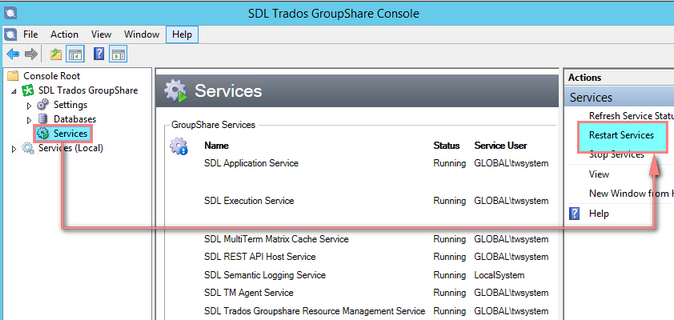
- Check that all of the services are now set to Running. If any are set to Stopped then manually start them. To do this go to Microsoft Services Console (see Option B). Then right-click each stopped Trados GroupShare service and choose Start.
Option B: Via the Microsoft Services Console
- Click Start > Run..., or press
[Windows Key + R] on the Trados GroupShare application server. - Type in the dialog box: services.msc
- Click OK to open the Windows Services console.
- Restart the following services:
- Trados GroupShare 2020:
- SDL Application Service
- SDL BCM Service
- SDL Custom Properties Service
- SDL Editor Service
- SDL Editor Service Router
- SDL Execution Service
- SDL Feedback Service
- SDL File Processing Service
- SDL Fine Grained Alignment Service
- SDL GroupShare WebHooks Service
- SDL Language Resource Service
- SDL MultiTerm Matrix Cache Service
- SDL Notification Service
- SDL Statistics Service
- SDL TM Service Host
- SDL TMService Agent
- SDL Trados Groupshare Resource Management Service
- SDL Translate And Analysis Service
- SDL Translation Model Service Builder
- SDL Translation Model Service Host
- SDL Translation Service
- SDL Verification Service
- RabbitMQ
- Trados GroupShare 2017 SR1 (Based on CU10. Earlier versions have less services.):
- SDL Application Service
- SDL BCM Service
- SDL Custom Properties Service
- SDL Editor Service
- SDL Editor Service Router
- SDL Execution Service
- SDL Feedback Service
- SDL File Processing Service
- SDL Fine Grained Alignment Service
- SDL GroupShare WebHooks Service
- SDL Language Resource Service
- SDL MultiTerm Matrix Cache Service
- SDL Notification Service
- SDL Statistics Service
- SDL TM Service Host
- SDL TMService Agent
- SDL Trados Groupshare Resource Management Service
- SDL Translate And Analysis Service
- SDL Translation Model Service Builder
- SDL Translation Model Service Host
- SDL Translation Service
- RabbitMQ
- Trados GroupShare 2017 (non-SR1):
- SDL Semantic Logging Service
- SDL Trados Groupshare Resource Management Service
- SDL MultiTerm Matrix Cache Service
- SDL REST API Host Service
- SDL TM Agent Service
- SDL Application Service
- SDL Execution Service
- RabbitMQ
|
|
|---|




