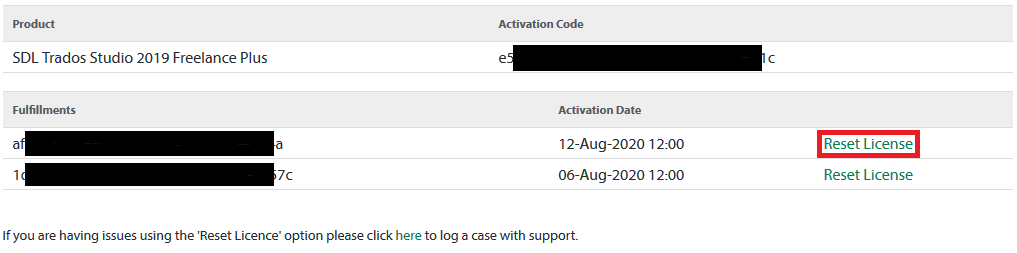1. Click on the 'Reset my License' button below and login to your account:
Reset my License
2. Locate the license you want to return and then click on 'Reset License':
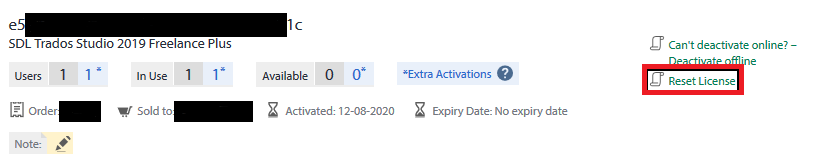
3. If you have more than one activation, select the one you want and click on 'Reset License':